We at MyChurchIT are thrilled to announce a significant update to our Church Management System (CMS), featuring a newly enhanced User Interface (UI) specifically designed to revolutionise how you manage your church members. This release, set for Wednesday, 25 June 2025, is the first in a series of continuous UI improvements that will be rolled out across various pages of the CMS, alongside crucial under-the-hood security enhancements, all aimed at making your administrative tasks smoother, more intuitive, and more secure than ever before..
We understand that efficient member management is crucial to the vibrant functioning of your church. Previously, some of you may have experienced the challenges of navigating lengthy, scrolling forms when adding or updating member information. We heard you, and we’ve acted!
A Fresh Look for a Smoother Workflow
This new release introduces a modern, tab-based interface for all your member management forms, transforming what was once a long scroll into a clean, organised, and easily navigable experience.
Gone are the days of endless scrolling! When adding a new member, you’ll now find key information neatly categorised into tabs such as “Personal Details,” “Contact Details,” “Family,” and “Church Details.” This logical segmentation not only makes data entry less daunting but also significantly speeds up the process.
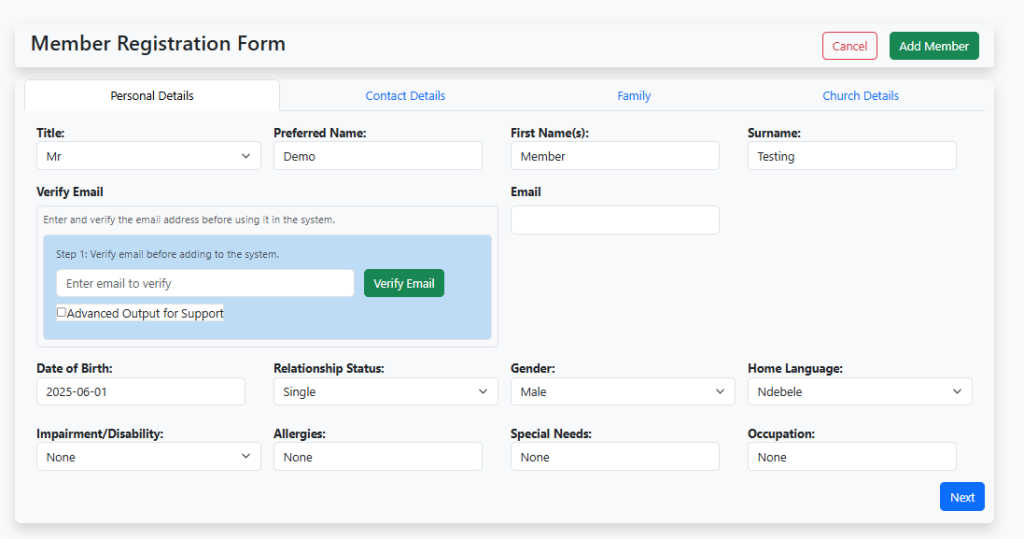
We’ve also strategically placed the essential “Save” and “Add Member” buttons at the top of the form, ensuring they are always within easy reach, regardless of which tab you’re working on. For seamless navigation between tabs, especially when adding or editing, you’ll find “Next” buttons that conveniently auto-scroll back to the top, keeping those crucial save options accessible.
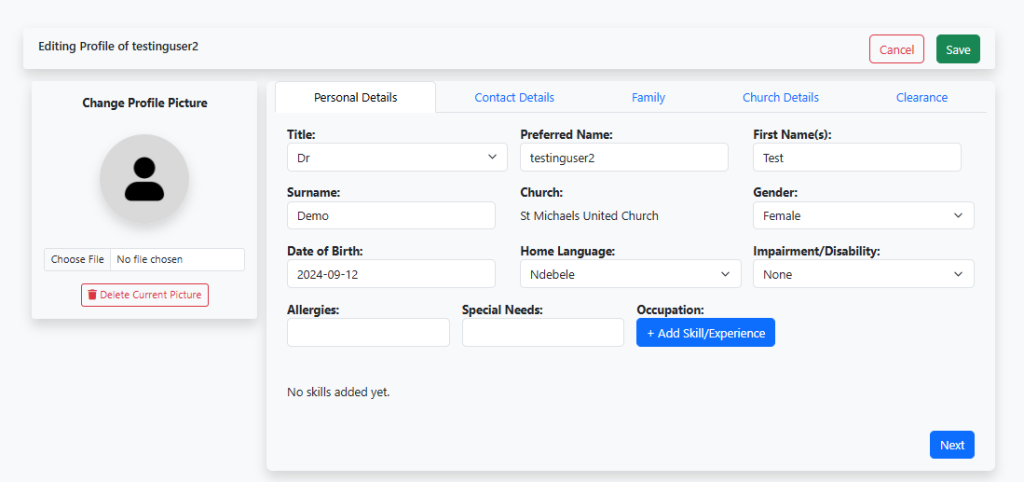
Your Member Information, At a Glance
To further enhance your experience, we’ve introduced an “Overview” tab within each member’s profile. This powerful feature provides a quick, consolidated summary of essential member information at a single glance. No more digging through various sections to find what you need immediately – it’s all there, upfront.
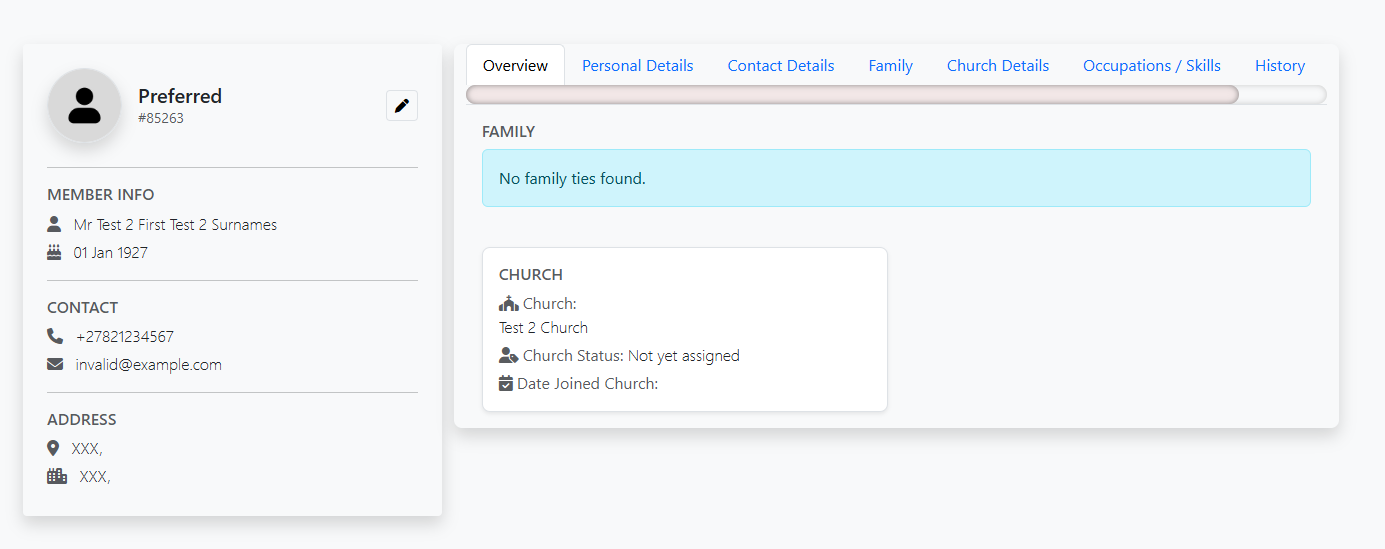
The Benefits You Can Expect:
- Time-Saving Efficiency: The intuitive tabbed layout and easily accessible controls mean you can find information and complete member-related tasks much faster than before, freeing up valuable time for other critical church activities.
- Improved User Experience: We’ve designed this UI with you in mind. Less frustration from scrolling and a more intuitive flow contribute to a significantly more pleasant and productive experience for everyone using our CMS.
- Ready for What’s Next: This foundational UI update sets the stage for exciting new functionalities. In the coming months, look forward to new features such as an upcoming occupations list functionality and a clearance functionality, which will allow members to submit required clearance documents directly through the system.
Enhanced Security Under the Hood
Beyond the visible UI enhancements, we have also implemented security improvements to the underlying system architecture. These enhancements bolster the protection of your organisation’s and members’ valuable data—at every level of your structure, from local communities to higher structures—ensuring a more secure and reliable environment for all your operations. Your trust and data security remain our top priority. Additional security improvements will be implemented in the coming months.
Discover More
We encourage you to explore the new member management UI yourself starting 21 June 2025. While we don’t have a specific demo scheduled for this feature, remember that MyChurchIT hosts informative Wednesday sessions every week, where you can often find tips and discussions on various aspects of our CMS. More information about these sessions can be found on this page.
Should you wish to arrange a personalised walkthrough or have specific questions about how this new UI can benefit your church, please do not hesitate to contact us for a demo.
We value your input on the look and feel, and already have some planned tweaks. We don’t want you to wait too long! We know we’re not quite where we want to be yet, but we needed to move forward so that planned features and enhancements can be implemented in future.


